
Privacy Policy
Asahi Kanji (English), Asahi Kanji (Français) and Asahi Kanji JLPT-N5 applications for Android™
Asahi Kanji does not collect nor transmit any information.
Up to version 1.3 this application did not require any particular permissions to run.
As an Optical Character Recognition module (OCR) was introduced in version 1.4.0, several permissions are now required.
When you download an update or the app for the first time, Google Play used to display the following dialog box.
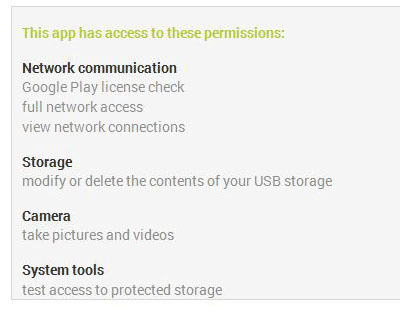
As the Google Play interface keeps evolving all the time, today's messages will look different.
Network
"full network access"
Network access is needed by the app in order to download two large files from google.code.com
These files are the data needed by the Tesseract OCR engine to recognize Japanese characters.
"view network connections"
When you decide to download the files mentioned above,
the app has to check if you have Internet access over wifi in order to display a message when it is not the case.
Storage
"modify or delete the contents of your USB storage"
The app needs to be able to copy the downloaded tarred (zipped) files to your USB storage and uncompress them.
If the download process fails or is cancelled by the user, the app needs to delete the partially downloaded files before the next try.
Camera
"Take pictures and videos"
The Optical Character Recognition module needs access to your camera.
It does not take pictures nor videos though.
It just extracts the kanji image from the camera preview before sending it to the OCR engine.
As for Asahi Kanji JLPT-N5, it is a free demo that does not include OCR, does not require license checks nor any permissions to run.
It is also ad free (no banners).
For further details send a message to support@japanese-kanji.com
Top URL of this site: https://www.japanese-kanji.com