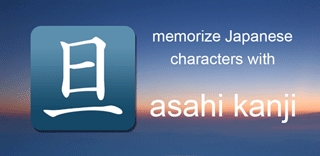
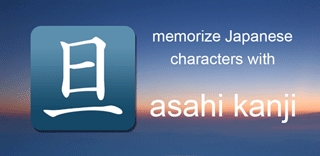
Asahi Kanji (English) application for Android™
and Asahi JLPT-N5
![]() Short description
Short description
A study tool for reviewing and memorizing Japanese characters.
Kanji are organized by the 5 levels of the Japanese Language Proficiency Test (JLPT, N5-N1) or the official Jōyō Kanji list.
The app also covers radicals (bushu 部首) and basic elements.
![]() Requirements:
Requirements:
Hardware: An Android device with a touchscreen
Software: Android 11 or higher
![]() Contact:
Contact:
Developer: Roger Meyer support@japanese-kanji.com
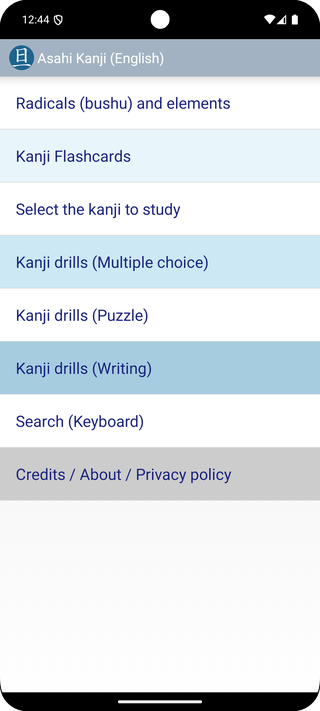
![]() Who is this app for?
Who is this app for?
Reading real texts is the best way to learn Japanese. Still, flashcard programs remain valuable study tools.
We also believe that a certain amount of rote learning is unavoidable when studying kanji.
This app helps you:
- Measure how many kanji you already know and evaluate your present level
- Review and strengthen your memory of Japanese kanji
- Prepare for JLPT or other exams
- Memorize new characters
This app was thus conceived as a reviewing tool or a memorization tool.
It is designed for students who have already started to learn Japanese. It is
therefore assumed that you can read katakana and hiragana signs.
This application is the Android version of the web Java applet "Memorize Japanese kanji" that has been freely available since 2001, until browsers stopped supporting Java applets (2015 for Chrome, 2017 for Firefox).
![]() Radicals (bushu 部首) and elements
Radicals (bushu 部首) and elements
A list of 259 radicals and elements, a flashcards stack and four multiple choice drills. For more details, please read the specific presentation page:
https://www.japanese-kanji.com/android/english/radicals-bushu-android.htm
![]() The Flashcards
The Flashcards
Depending on your choice in the "Select the kanji to study" panel, flashcards and drills follow the Jōyō Kanji order or the the five levels of the
Japanese Language Proficiency Test order.
For a more detailed explanation of these orders and levels, see the specific page levels-jlpt.
The database contains all 2136 Jōyō kanji (regular-use characters) of the official list issued in 2010 by the Japanese Ministry of Education and five from the previous list.
It also offers 1915 jinmeiyō, hyōgai and variant flashcards for advenced learners for a total of 4066 kanji.
Each card displays a kanji, its meaning(s), its common On and Kun readings and up to three compound
examples.
You can tap panels to show or hide items on the cards.
Suggestion on how to use the flashcards:
- In the Kanji range selection panel Select the range of kanji you want to concentrate on.
- In the Flashcards panel hide the meanings and examples and flip through the cards.
If you think you know the displayed kanji, mark it as "known" with a touch on the +/- icon (toggle).
Kanji marked as "known" will be excluded from the On, Kun and Meanings drills/exercises, until you reset them to the "unknown" state, either individually or in a batch in the Settings panel.
Your choices will be saved in the database and you can safely turn off your Android device.
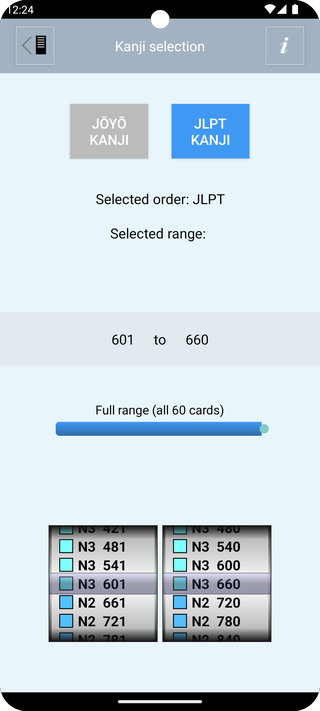
![]() The drills / tests or exercises
The drills / tests or exercises
The app offers six types of multiple-choice drills (MCQ).
Each drill asks you to choose the correct answer from four options.
You are asked to choose between four characters, meanings or readings.
The interface is optimized for small devices in portrait mode, so you can navigate with one hand and reach the whole screen with your thumb.
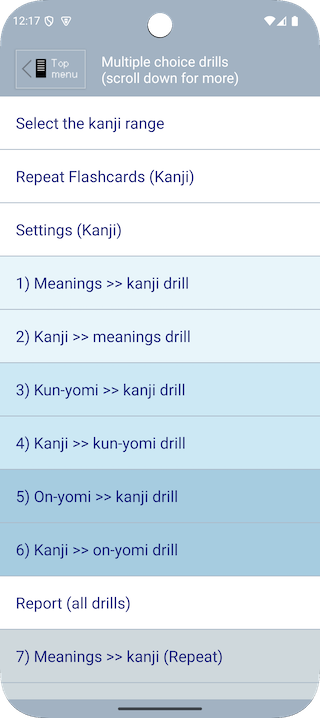
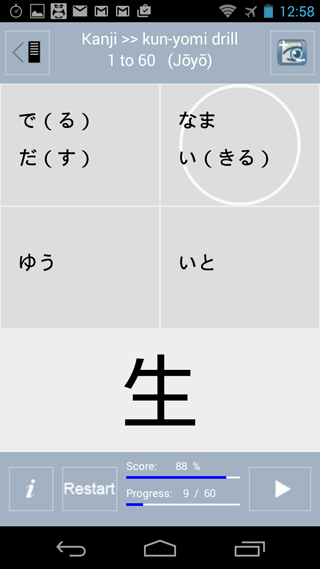
Whenever you make a mistake, you can have a look at the corresponding card with a touch on the eye icon ![]() .
.
You can do the same with the correct answer, display the corresponding card and mark the kanji as known if you wish to exclude it from future exercises.
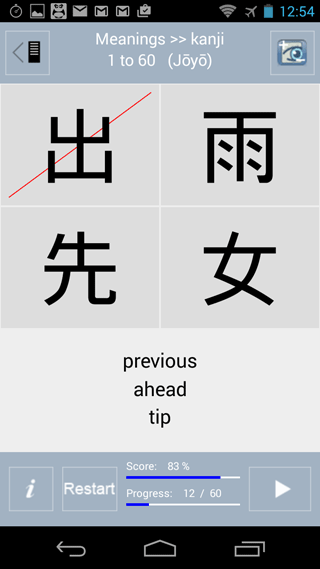
![]() Repeat
Repeat
In the "Repeat" stack, you will find
kanji you should concentrate on.
As you go through the drills, the program memorizes the wrong choices you made,
together with the kanji you should have chosen.
Cards behave the same way as in the Flashcards/Review stack: you will be
able to hide or display the meanings and examples with a tap on the panels (toggle).
You can also mark kanji as "known" in order to exclude them from future drills, until you reset them to the "unknown" state.
Cards in the Repeat stack are displayed in a continuous loop, whether you use the Next or Previous buttons.
The Reset button enables you to empty the Review stack of cards.
![]() Report
Report
The Report panel displays the results of completed drills only.
Scores are not saved automatically. If Android closes the app to free memory, your results will be erased.
To keep track of progress, you can save your scores by email. Asahi Kanji will launch your default mail program and populate a message with your results.
You can save this message as a draft on your device or send it to yourself.
This application has no access to your address book and you will have to fill in the mailing address yourself.
![]() Settings
Settings
In the Flashcard and Repeat drills you can mark or unmark cards as "known" with a tap on the +/- icon.
Cards marked as known are then excluded from the drills.
Currently, settings are limited to resetting all kanji to “unknown” and clearing the Repeat stack.
After you reset the whole stack of cards to the "unknown" state, all kanji will again be included in the drills.
![]() Puzzle practice drills, with stroke order animation
Puzzle practice drills, with stroke order animation
Please read the specific presentation page:
https://www.japanese-kanji.com/android/english/kanji-puzzle-drills.htm
![]() Writing practice drills, with stroke order animation
Writing practice drills, with stroke order animation
Please refer to this page:
https://www.japanese-kanji.com/android/english/kanji-writing-drills.htm
![]() Single kanji OCR (Optical Character Recognition)
Single kanji OCR (Optical Character Recognition)
Deprecated. Please use Google Lens instead.
This functionality was removed from the application in October 2025.
Reasons for removal
![]() Single kanji Handwriting Recognition
Single kanji Handwriting Recognition
Discontinued. Removed from the application in September 2025 for the same reasons as above.
![]() Tablets
Tablets
The interface is more adapted to small devices, as you can go through the exercises using only one hand.
![]() On and Kun readings
On and Kun readings
As is customary, On readings (the Chinese readings or on-yomi)
are given in katakana and Kun readings (the Japanese readings or
kun-yomi) in hiragana.
If a kanji is a verb stem, the inflectional endings
(usually written in hiragana after the kanji) are shown in parentheses.
A kanji may have many meanings or interpretations. Due to lack of space, only the most common meanings are
shown. One to three examples are given for each kanji. These examples can be
either common compounds or common expressions. We limited ourselves to frequent
compounds or uses of the kanji, which explains the blanks.